1. Introduction to Web Hosting
The server that contains the website list you’ve browsed through is controlled by a web hosting company. The hosting provider is crucial as they allow for the website to be accessible on the web.
For a personal or professional blog, portfolio, or shopping website, reliable hosting is a must. Although, you may get confused because of the many kinds available.
This guide will help serve your needs. It will help you identify the correct hosting service provider which matches your specific needs. Together, let’s dive into learning about how hosting works and its effortless selection processes.
2. How Web Hosting Works
Every website requires files—including images, text, and code—to be stored somewhere on the internet. That “somewhere” is called a server.
What is a Server?
A sever is an extremely powerful computer that stores data and works 24 hours a day. Along with this, the server monitors and provides data to users whenever they require access through a domain name.
Think of it as a digital storage space connected to the web.
How Hosting Makes Your Site Live
Here’s what happens behind the scenes:
- You buy hosting from a provider.
- You upload your website files to their server.
- You connect your domain name to that server.
- The content of your website is sent to the browser of the user who visits your domain via the hosting server.
- This happens almost instantaneously.
- Is It Possible To Self Host Your Website?
- It is possible, but for the majority of people, a self hosted option is not suitable.
- Technical knowledge to set up web servers
- Strong internet connection with high uptime
- Security and backup solutions
For the majority of users, choosing a professional web hosting provider is the most convenient, secure, and cost-effective option.
3. Types of Web Hosting
Every website differs in hosting requirements. Some are tiny blogs with minimal traffic, while others are massive eCommerce platforms that welcome thousands of visitors daily. This is why there are multiple forms of hosting.
Let’s categorize the main types of web hosting services:
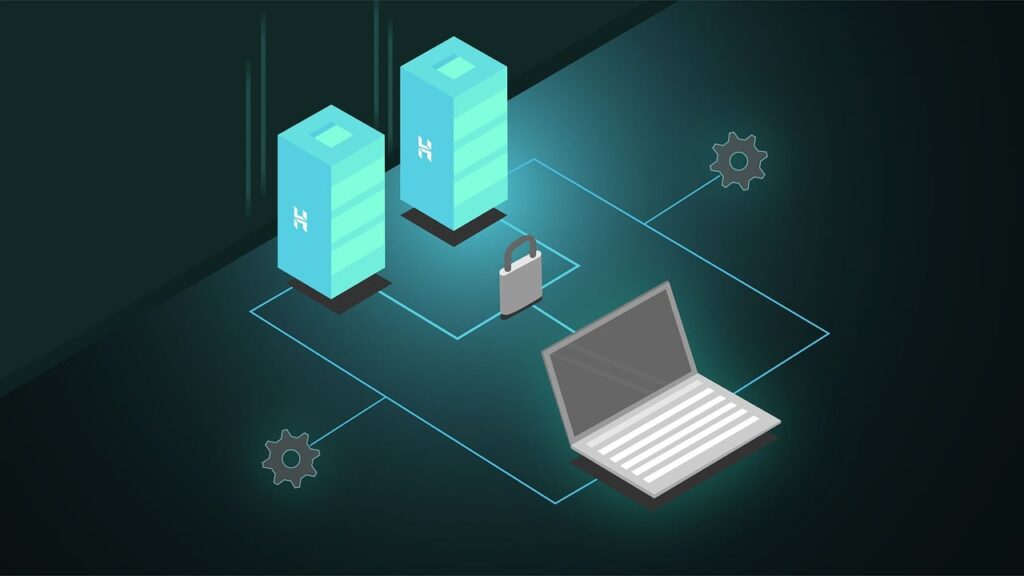
1. Shared Hosting
Perfect for beginners and small websites.
- Your site shares server space with other websites.
- It’s affordable, but resources are limited.
- If one site on the server gets heavy traffic, your site may slow down.
Best for: Personal blogs, portfolios, small business sites.
2. VPS (Virtual Private Server) Hosting
A step up from shared hosting.
- You still share a server, but you get dedicated resources.
- More control and customization.
- Better performance and security than shared hosting.
Best for: Growing websites, developers, medium-sized businesses.
3. Dedicated Hosting
You get an entire physical server for your website.
- Full control over settings and resources.
- High performance, great for large websites.
- More expensive and requires technical knowledge.
Best for: High-traffic websites, large eCommerce stores, enterprise applications.
4. Cloud Hosting
Modern, scalable, and flexible.
- Your website runs on a cluster of servers, not just one.
- If one server fails, another takes over—very reliable.
- Easy to scale as your traffic grows.
Best for: Businesses expecting growth, websites needing uptime and flexibility.
5. Managed & WordPress Hosting
Hosting optimized for specific platforms like WordPress.
- Servers are configured for speed and security with WordPress in mind.
- Automatic updates, backups, and support included.
- Takes technical maintenance off your hands.
Best for: WordPress users who want performance without the hassle.
6. Reseller Hosting
Allows you to resell hosting under your own brand.
- Ideal for web developers or agencies.
- Manage multiple client websites with a single dashboard.
Best for: Freelancers, developers, and small hosting businesses.
7. Static Page Hosting
Designed for simple, fixed-content websites.
- Great for one-page portfolios or brochures.
- Fast and easy, but limited features.
Best for: Landing pages, portfolios, or simple project sites.
4. Free vs. Paid Web Hosting
Choosing between free and paid hosting is one of the first decisions you’ll make. While free options might sound tempting, they come with trade-offs. Let’s compare the two.
Free Web Hosting
✅ Pros:
- No upfront cost
- Good for experimenting or learning
- Simple to set up
❌ Cons:
- Limited storage and bandwidth
- Forced ads on your website
- Poor performance and slow speed
- No custom domain support (e.g., yoursite.freehost.com)
- Little to no customer support
- Low security and reliability
Free hosting is ideal for testing or learning, but not for serious projects.
Paid Web Hosting
✅ Pros:
- Reliable uptime and fast performance
- Custom domain support (yourname.com)
- Enhanced security features
- Access to email, databases, and tools
- Better customer support
- Scalable as your site grows
❌ Cons:
- Monthly or yearly cost
- Can be confusing for complete beginners (unless it’s managed hosting)
Paid hosting is the way to go if you want your site to look professional, stay online consistently, and handle growth.
So, Which One Should You Choose?
If you’re going to start an actual website—a business, a blog, a store—then paid hosting makes sense. It provides control, dependability, and peace of mind.
Free hosting is great for quick testing or short-term projects, but it won’t cut it long-term.
5. Key Features to Consider in a Hosting Provider
All hosting is not equal. Before joining, ensure the host has features that suit your needs in terms of your website. These are the most critical things to consider:
1. Uptime and Reliability
Your site must be available at all times 24/7.
Seek hosts who promise a minimum of 99.9% uptime.
Frequent downtime means lost visitors and lower trust.
2. Security Features
Your site must be protected from threats.
Look for features like:
- Free SSL certificates
- Firewall protection
- DDoS attack prevention
- Malware scanning and backups
Security is especially crucial for eCommerce or user-data-driven websites.
3. Speed and Performance
Website speed affects user experience and SEO.
Check for:
- Fast-loading servers
- CDN integration (Content Delivery Network)
- SSD storage (faster than traditional HDD)
Faster sites = better engagement and more conversions.
4. Scalability and Upgrade Options
As your website increases in size, so should your hosting.
Do you find it easy to migrate from shared to VPS or dedicated?
Scalable plans prevent you from experiencing downtime as traffic picks up.
5. Control Panel and Website Tools
You will require a control panel to host your hosting.
C-Panel and Plesk are well-known, easy-to-use alternatives.
Also look for:
- One-click installs (WordPress, Joomla, etc.)
- Website builders
- Email management
File and database access

6. Email and Domain Support
Good hosting providers include professional email accounts (e.g., rs@risanstore.com).
Some even include free domains for the first year.
7. Customer Support
Things can go wrong—24/7 support matters.
Choose hosts with live chat, phone, or ticket-based support.
Look for helpful documentation and user forums too.
These characteristics determine whether an experience is stressful or frustrating. If you make the right choice, your website will shine online while your hosting runs smoothly in the background.
6. How to Choose the Right Web Host
Selecting the best hosting provider can be difficult with so many options available. However, you can choose the ideal host for your requirements with confidence if you concentrate on a few essential areas.
1. Understand Your Website’s Needs
Ask yourself:
- Is your site a blog, business, store, or portfolio?
- How much traffic do you expect?
- Do you need WordPress or other CMS support?
- Will you be uploading large files or media?
Knowing this helps narrow down your options.
2. Check Reliability and Uptime Guarantees
Select a host that offers a 99.9% uptime guarantee.
This guarantees that your website will remain operational even during maintenance or spikes in traffic.
3. Evaluate Security Features
Good hosting comes with built-in protection:
- Free SSL
- Firewall & malware scanning
- Automated backups
- Two-factor authentication
If security isn’t strong, your website is at risk.
4. Consider Speed and Server Performance
Fast load times = better SEO and user experience.
Look for:
- SSD storage
- Server locations close to your target audience
- CDN integration for global performance
5. Look at Scalability Options
Can the host grow with your site?
- Easy to upgrade from shared to VPS or dedicated
- Add more storage, bandwidth, or resources when needed
Scalability is key if you’re expecting growth.
6. Review Customer Support Quality
Things can (and will) go wrong. Make sure your host offers:
- 24/7 customer support
- Live chat or phone support
- Clear documentation or knowledge base
Quick support can save your site during an emergency.
7. Compare Pricing Plans
Don’t just choose the cheapest option.
- Look at what’s included (SSL, backups, email, etc.)
- Watch for renewal rates (they often increase after the first year)
- Check if there’s a money-back guarantee
Value > price.
8. Read Real User Reviews
Before buying, see what actual users are saying:
- Check Trustpilot, G2, Reddit, etc.
- Focus on support, uptime, and ease of use
- Avoid hosts with a lot of negative feedback or hidden fees
It’s important to balance features, performance, cost, and support when selecting a host. Take your time, weigh your options, and select the one that best suits the objectives of your website.
7. Hosting Costs Explained
Web hosting isn’t free—at least, not if you want a reliable, professional website. But the good news is, it doesn’t have to be expensive. Here’s what you need to know about the costs involved.
1. How Much Does Web Hosting Cost?
Web hosting isn’t free, at least not if you want a dependable, expert website. Nevertheless, it doesn’t have to be costly. Here’s a brief summary of the costs: Shared Hosting: $2 to $10/month; VPS Hosting: $20 to $80/month; Dedicated Hosting: $80 to $300+/month; Cloud Hosting: Pay-as-you-go or approximately $10 to $100/month; Managed WordPress Hosting: $10 to $50/month; prices frequently start low and go up at renewal, so be sure to read the fine print.
2. What Affects the Price?
Several factors determine how much you’ll pay:
- Storage & Bandwidth: More space and traffic = higher cost
- Number of Websites: Some plans support multiple domains
- Included Features: Free SSL, email, backups, and security tools add value
- Support Level: 24/7 premium support usually costs more
- Performance: SSD storage, faster servers, and global CDNs may raise the price
3. Extra Costs to Watch Out For
Some providers advertise low prices, but there can be hidden costs:
- Domain registration or renewal fees
- Email hosting (sometimes sold separately)
- Backup services or security upgrades
- Website migration fees
- Add-ons like SEO tools or premium support
4. Is Expensive Always Better?
Not necessarily. A $5/month shared host might work great for a small blog, while an eCommerce store might need a $30/month plan with more power.
Pay for what you need, but leave room to grow.
Understanding hosting costs helps you budget smartly and avoid surprises. Always compare what’s included—not just the headline price.
8. Web Hosting vs. Domain Name
Most beginners mix web hosting with a domain name, which are actually two different entities—both required to host a website.
What is a Domain Name?
A domain name is the address of your website on the internet.
Example: www.risanstore.com
It’s what visitors enter in the browser to access your site.
Consider it similar to your home address—it guides users to your house (risanstore.com).
What is Web Hosting?
Web hosting is where your site resides—it’s the physical space in which your files, pictures, and copy reside.
Consider it the physical house.

How Do They Coexist?
- You purchase a domain name from a registrar.
Once connected, visitors can type your domain and see your website, which is being served from the hosting server.
Can You Buy One Without the Other?
Yes—but your website won’t work properly:
- A domain without hosting leads nowhere.
- Hosting without a domain works only with a temporary address (not user-friendly).
Most providers offer both domain and hosting together for convenience.
Essentially, your domain name is your address, and web hosting is your home for your website. You require both to host your site and bring it alive and accessible to the world.
9. How Web Hosting Works
Knowing how web hosting works goes a little way towards demystifying the internet. Here’s a brief explanation of what’s going on behind the scenes when someone visits your site.
1. Your Website Lives on a Server
A server is a high-capacity computer where your website’s files—HTML, CSS, images, video, and databases—are stored.
When you sign up for hosting, you’re renting space on this server to store your website.
2. A Visitor Types Your Domain Name
- Their request is forwarded to a DNS server (Domain Name System), which locates the proper IP address associated with your domain.
- This IP address is directed to the server that hosts your website.
3. The Server Responds with Website Files
Once the server receives the request, it:
- Fetches your site’s files (HTML, images, etc.)
- Sends them to the user’s browser
- The browser displays your website in seconds
This process happens almost instantly, often in just milliseconds.
4. Server Resources Keep It All Running
Behind the scenes, your host provides:
- RAM and CPU power to handle visitors
- Storage to save files and databases
- Bandwidth to deliver content to users
- Security to protect your data and visitors
- Software tools to manage content (e.g., WordPress)
5. Web Hosting Control Panels Help You Manage Everything
You’ll usually get a dashboard like cPanel or Plesk, where you can:
- Add domains and subdomains
- Install WordPress or other platforms
- Create email accounts
- Monitor traffic and resources
- Backup your site and set up security
In short:
Hosting = renting space on a server.
The server delivers your website to users whenever they ask for it.
10. Conclusion
Web hosting is the backbone of any website. It’s the service that brings your site to the internet, allowing visitors to view your content at any time. Whether you are creating a personal blog, an eCommerce website, or a portfolio, knowing about hosting is crucial to make your website function optimally.
From shared hosting for low-traffic projects to dedicated servers for high-traffic websites, there’s a hosting solution to fit every need and budget. The trick is to select the proper host for your website’s needs, traffic expectations, and support level.
Keep in mind that your domain name is your site’s address, and web hosting is where your content resides. Both combine to make your site available to the world.
With this knowledge, you’re now ready to pick the best hosting for your site. Happy hosting!

